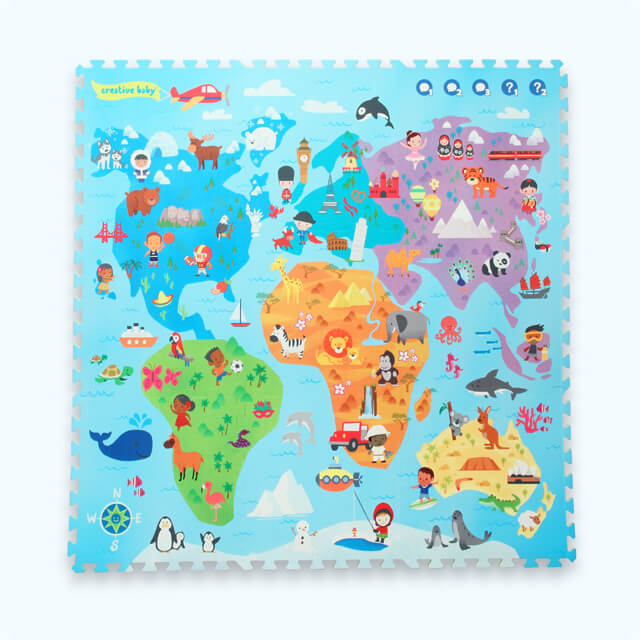Please download the following file to update the Magic Mat pen software
Pen Update Instructions
Please follow the video instructions to update the pen.
- Click on the link above (available here ) to download the update
- Check that the stylus is off, unscrew the cover where the batteries are located using the screwdriver and remove the batteries
- Connect the pen to your computer using the cable provided in the Magic Mat box
- Go to your downloads, the file appears as update.chp
- Open pen-related device
- Copy and paste the downloaded file to the pen device
- Unplug the stylus
- Put the batteries back in place and screw the battery cover back on
- Turn the pen back on, then wait for the first update initiation and then update success message.
- Turn off and on the stylus. There you go, you can play with your stylus